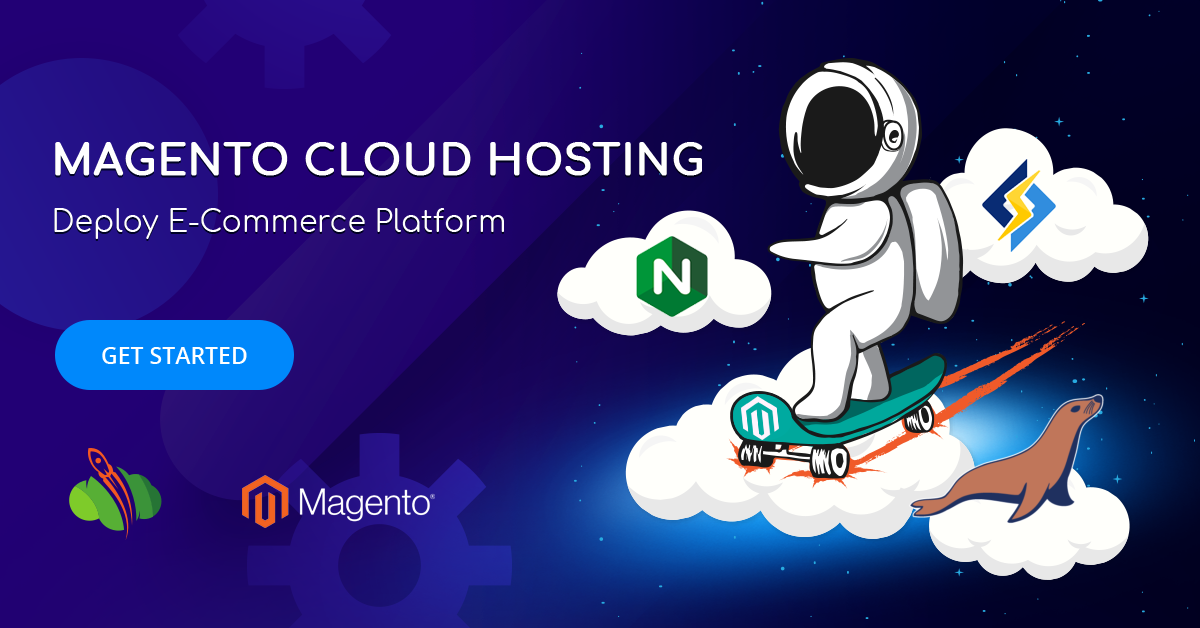2020 reality appears to be a real challenge for the most of offline business, so they need to transform rapidly in order to survive during self isolation. Naturally, the demand for e-commerce websites keep growing, and Magento platform is one of the most robust, flexible and scalable open source e-commerce solutions.
Magento is based on advanced IT-technologies, it has flexible modular architecture and an agile ecosystem with a large variety of embedded features (like data catalog management, marketing tools, analytics, SEO, reporting, and much more).
And today I'll show how to deploy and host Magento right in the Australian cloud hosting provider Cloudlets.com.au.
There are two installation packages with different web-servers used in the topology – NGINX or LiteSpeed, and you can effortlessly get them up and running right in the Cloud.
From Cloudlets Marketplace you can choose Magento Standalone or Auto-Scalable Magento Cluster and install it automatically in 1 click.
So let’s see how to install the standalone Magento environment step by step.
1. Enter the Cloudlets.com.au dashboard, open the Marketplace, and find the Magento Standalone package in the e-commerce applications, press Install.
2. In the opened popup dialog, specify the Name of your Environment.
As mentioned before, the installation on LiteSpeed Web Server is available so you can tick the Install LiteSpeed High-Performance Web Server. And if you prefer NGINX-based installation, just untick this option.
Click on the Install button and in just a few minutes your environment will be installed.
3. Open the Magento welcome page by following the Magento environment link.
4. Now you can access the Admin panel using the credentials from the installation success message (or from received email notification).
Voila! Now you have your own Magento e-commerce app set up and ready in just a several minutes.
Try it out following the above mentioned steps at Cloudlets.com.au, Australian Cloud Hosting Provider: just register at https://cloudlets.com.au/magento.html for 14 days free trial or upgrade and get 100% double credit!
Stay tuned, and within the upcoming articles we'll unveil how to bind custom domain to your Magento environment, enable custom SSL, connect SSH access, add endpoints or open firewall settings as well as monitor your project with load alerts and auto horizontal scaling.