It is a common case when developers are stick to the Twelve-Factor App methodology while building their applications. Another bottleneck of apps creation is to strictly consider the requirements of immutable infrastructure, proprietary runtimes, APIs. Such cases require to perform code changes whilst:
- migrating from virtual machines to containers
- decomposition of legacy monolith-based apps to a modern microservices
- choosing another hosting provider.
Cloudlets Australia doesn't force you to use any specific standard and redesign your apps: you can deploy the projects using archives (zip, tar.gz, war, jar, ear), FTPS/SFTP, GIT/SVN with automatic updates instantly from the dev panel or via integrated plugins for Maven, Eclipse, NetBeans, IntelliJ IDEA.
Moreover, you don't have to modify the source code to a proprietary API for apps deployment.

Zero code change approach together with application and system containers support enables developers to run both cloud-native microservices and legacy monolithic projects based on Java, PHP, Ruby, Node.js, Python, Go, Kubernetes and Docker.

Migrating your apps from virtual machines to container-based cloud hosting platform helps to:
- Run several services inside one container
- Use any required ports
- Attach multiple Public IPv4 or IPv6 per container
- Write to local or remote file system
- Access containers via SSH
- Deploy control panels for VPS and shared hosting management (cPanel, Plesk, ISPManager)
- Perform live migration
- Deploy Docker Engine (in the same way as with VMs)
- Perform all the other actions previously implemented within VPS
The Platform also will keep the same IPs and hostnames for each container after any downtime (planned or occasional) - you do not have to rewrite the hostnames for letting services track the right connections.
Let's check the process of apps deployment to the Cloudlets Platform:
1. Create your environment via topology wizard that covers a wide range of pre-configured application servers, databases, load balancers, cache and build nodes.
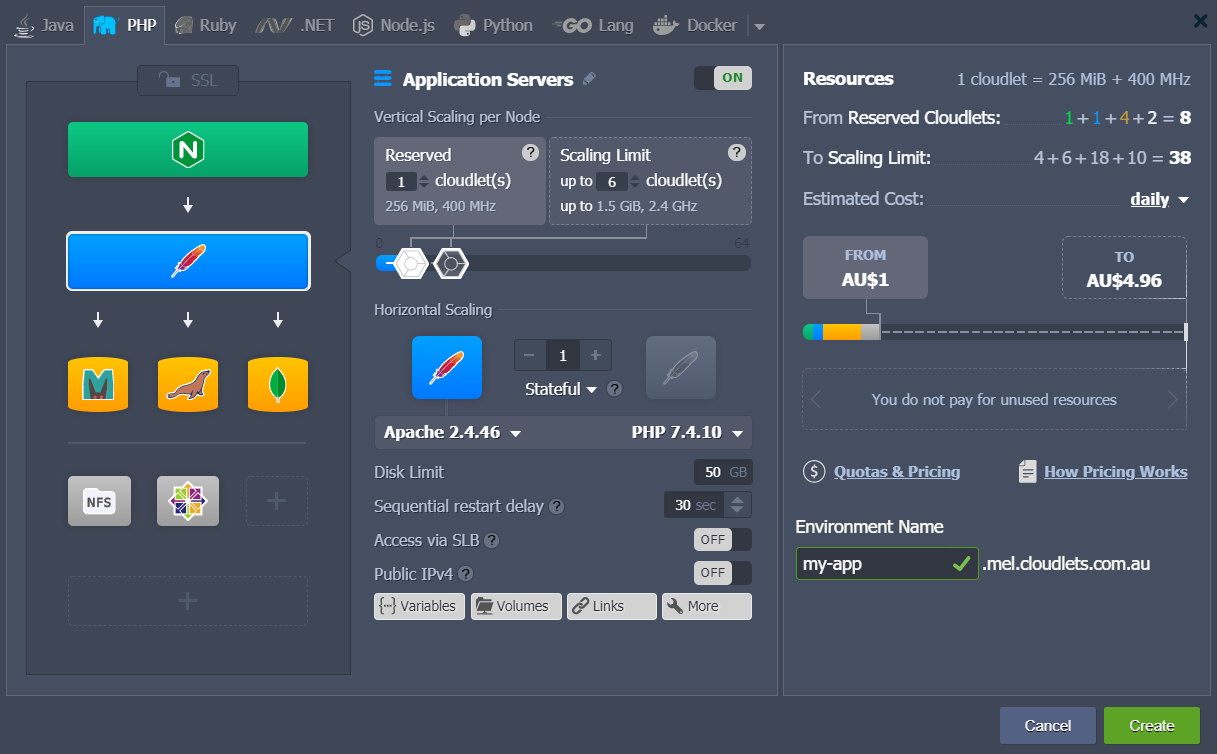
2. In a couple of minutes your environment will be created. Now you can deploy your app via one of the deployment options:
- provide an archive (zip, bzip2, tar, tar.gz, tar.bz2, war, jar or ear) with prepackaged application resources by uploading it to the platform storage or giving a link to its` location
- deliver installation files via FTPS/SFTP channel
- fetch sources from GIT/SVN repository (it is also possible to set up automatic updates)
- use integrated plugins (Maven, Eclipse, NetBeans, IntelliJ IDEA)
That's all - now all the configurations ( such as connecting to load balancer, memory usage tuning, enabling SSL or IP and many more) will be automatically handled by the Platform.
You don't have to modify your application source code. All you might perform is simply adjust some custom configs due to a new location (IP addresses or domain names).
Inspired? You can try it free: just register at https://cloudlets.com.au/ and deploy & run legacy monolithic applications and cloud-native microservices with no code changes.
