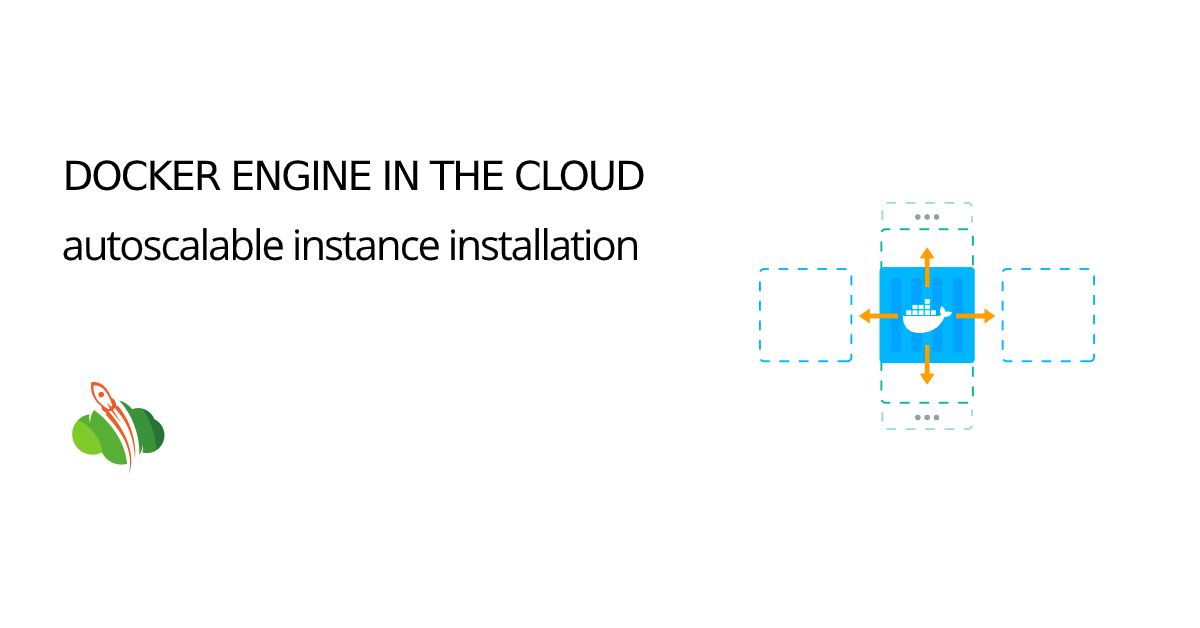Docker containers are commonly used by developers as a unified project packaging and deployment solution. You can develop locally such projects and build them as containers to run in the cloud.
In this article we’ll show how to set up a Docker instance and run it as a standalone node or as a part of a swarm cluster inside the cloud.
Cloudlets Platform provides high level Docker technology support and enables customers to run Docker Engine package installing isolated worker node with the Docker Community Edition (CE) engine inside. The package is autoscalable (vertically and horizontally) by default, so that customers pay only for the resources in use by their Docker-base project. And, in case the load grows, the Docker project will automatically consume more resources without any additional upgrades.
Install Docker Engine
So in order to install Docker Engine in Cloudlets Australia cloud, just
and click the Marketplace button in the top.
Within the Dev & Admin Tools section search for the Docker Engine package, hover over it and click Install.
2. In the opened confirmation dialog you can customize the package installation.
Note: external IP addresses are available for billing users, so to add this option just upgrade your account beforehand.
Choose the required Docker Engine version and provide some details on the desired environment parameters if needed:
- Create a clean standalone engine - in this case the platform will set up a bare node with just a Docker daemon run inside. As an option, you can tick the Install Portainer UI to integrate the same-named web-based Engine management tool.
- Connect to an existing swarm cluster - this option will automatically include your created Docker Engine container into the existing Docker Swarm cluster (with either Manager or Worker role) through providing the cluster Join Token and Host IP (these details could be found in the successful cluster installation email).
- Deploy containers from compose.yml - to automatically deploy an application from the specified custom repository
- Environment - type a name for it
- Display Name - if needed specify an environment alias for its better differentiation within the Cloudlets dashboard and SSH Gate
Click Install and wait a bit.
In a few minutes the platform will automatically perform all the required actions:
- set up a new environment with a container, built upon the appropriate specifically adjusted stack template;
- install the Docker Engine;
- deploy the provided image.
Once these tasks are performed, your dockerized instance will be running (you’ll be shown the dashboard notification with admin credentials to manage it).
Isn't it easy?
Try to install your own Docker Engine instance within the cloud and test the platform's convenient graphic user interface, auto-scaling and pay-per-use pricing, joint collaboration and infrastructure versatility.